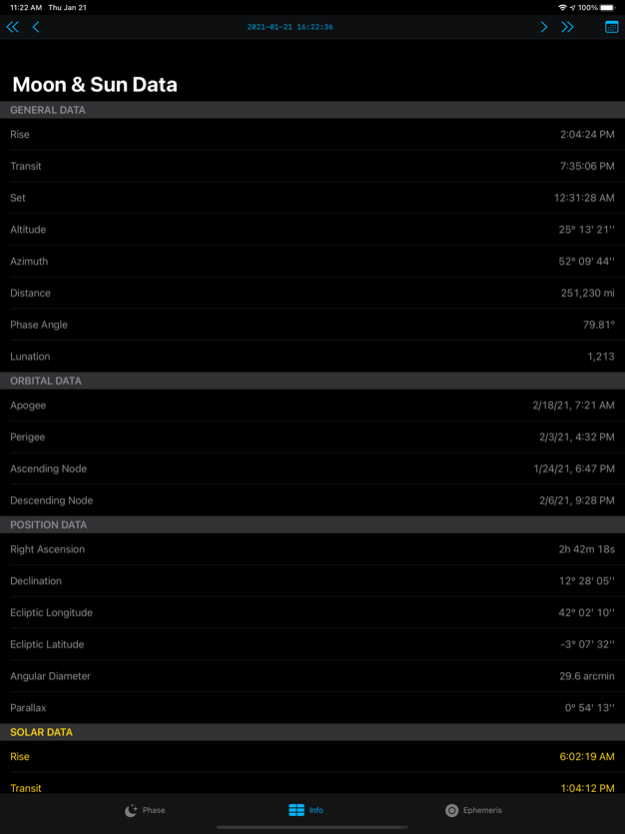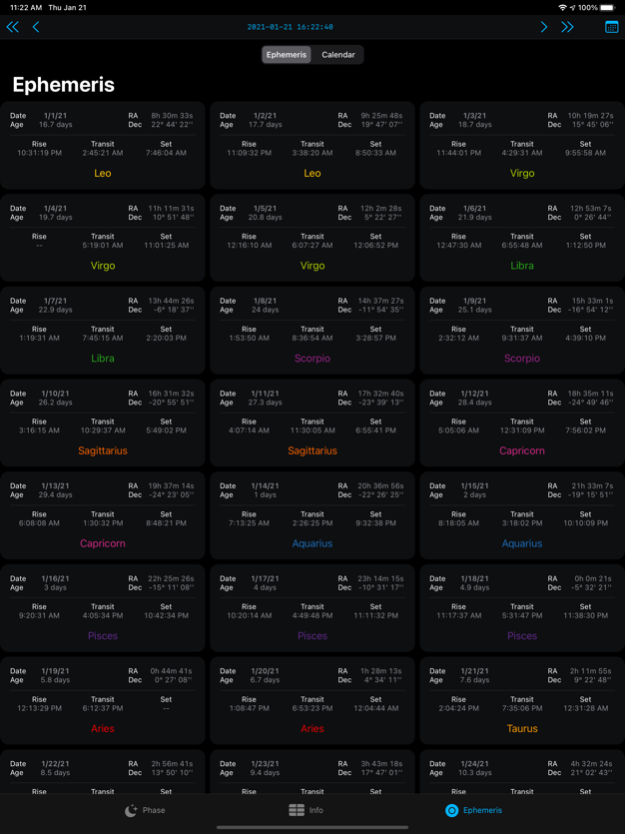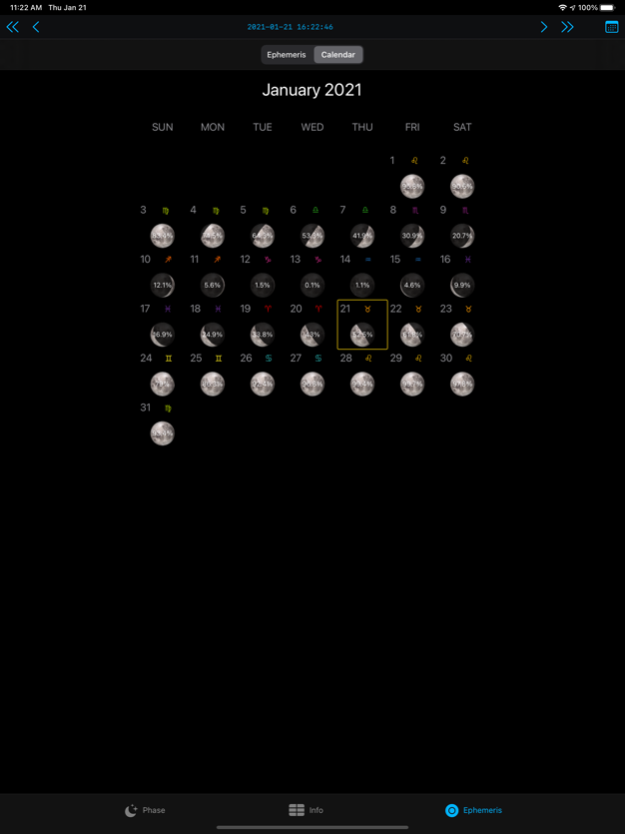Moon Phase Calendar LunarSight 2024.2
Free Version
Publisher Description
LunarSight is an astronomy app for Moon enthusiasts. It gives you access to the moon phase, moon calendar, ephemeris, orbital and positional data for any date and location on the earth, and some astrology info.
FEATURES:
• Select any date, time and location on earth.
• Moon phase rendering.
• Rise & Set times.
• Altitude, illumination, azimuth, age and distance.
• Phase stripe shows the entire moon cycle with selectable phases.
• Accurate moon data tab with rise, transit and set times, altitude, azimuth, distance, phase angle, apogee, perigee, ascending node, descending node, right ascension, declination, ecliptic longitud and latitude, angular diameter and parallax.
• Accurate ephemeris generation for the selected month and location.
• Month calendar showing the moon phase and illuminated fraction for each day.
• Astrological wheel chart showing moon & sun current constellations.
• Phase & calendar widgets.
• Configurable background parallax for the main phase view.
• Sticker Pack for iMessages.
• Shortcut actions to automate your iPhone or iPad based on Moon phase and other parameters.
• Notifications for full, new and super moons.
• Howling wolf sound when tapping on the full moon.
Subscription terms:
- The subscription auto-renews at the end of each term.
- Payment will be charged to iTunes Account at confirmation of purchase.
- The subscription automatically renews unless auto-renew is turned off at least 24-hours before the end of the current period.
- Account will be charged for renewal within 24-hours prior to the end of the current period.
- You may manage your subscription and turn off auto-renewal by going to your Account Settings after purchase.
Privacy policy and Terms of Use: https://oval.fi/privacy-policy-lunarsight/
Feb 22, 2024
Version 2024.2
Bug fixes & improvements
About Moon Phase Calendar LunarSight
Moon Phase Calendar LunarSight is a free app for iOS published in the Astronomy list of apps, part of Home & Hobby.
The company that develops Moon Phase Calendar LunarSight is Oval Software Oy. The latest version released by its developer is 2024.2.
To install Moon Phase Calendar LunarSight on your iOS device, just click the green Continue To App button above to start the installation process. The app is listed on our website since 2024-02-22 and was downloaded 1 times. We have already checked if the download link is safe, however for your own protection we recommend that you scan the downloaded app with your antivirus. Your antivirus may detect the Moon Phase Calendar LunarSight as malware if the download link is broken.
How to install Moon Phase Calendar LunarSight on your iOS device:
- Click on the Continue To App button on our website. This will redirect you to the App Store.
- Once the Moon Phase Calendar LunarSight is shown in the iTunes listing of your iOS device, you can start its download and installation. Tap on the GET button to the right of the app to start downloading it.
- If you are not logged-in the iOS appstore app, you'll be prompted for your your Apple ID and/or password.
- After Moon Phase Calendar LunarSight is downloaded, you'll see an INSTALL button to the right. Tap on it to start the actual installation of the iOS app.
- Once installation is finished you can tap on the OPEN button to start it. Its icon will also be added to your device home screen.